Overview
Quick Start
- Download the latest Theme source from ThemeForest.
- Download and install Node.js from nodejs.org/en/download/
- Start command prompt window or terminal and change directory to
[root]/tools/cd theme/angular/toolscd theme/default/tools - Install the latest version of
npm.npm install --global npm@latest - Install the latest version of
yarn.npm install --global yarn - Install
gulp.npm install --global gulp-cli - Install yarn dependencies. Must execute in
[root]/tools/folder.yarn install - Compile scss and javascript using
gulp. You need to run this command everytime scripts under[root]/srchas been changed. This command must execute in the[root]/toolsfolder.gulp --prod - Run Angular application
cd [root]/dist/demo/[demo_id]npm installng serve - Default static HTML location
cd [root]/dist/demo/[demo_id]
Installation
Overview
This section guides you to install all required software and libraries in order to fully utilize Metronic for your projects.
Install Node.js
Node.js® is a JavaScript runtime built on Chrome's V8 JavaScript engine. Node.js is required in order to run the Metronic build tools. Download the latest version of Node and install it: nodejs.org/en/download/
Install NPM
Npm is the package manager for JavaScript and the world’s largest software registry. Npm is a separate project from Node.js, and tends to update more frequently. As a result, even if you’ve just downloaded Node.js (and therefore npm), you’ll probably need to update your npm.
npm install --global npm@latestVerify that npm in successfully installed, and version of installed npm will appear.
npm --versionInstall Yarn
Yarn is a package manager for your code. It allows you to use and share code with other developers from around the world. Yarn does this quickly, securely, and reliably so you don’t ever have to worry.
npm install --global yarnVerify that yarn in successfully installed, and version of installed yarn will appear.
yarn --versionHere is just a way to install yarn, using npm package manager. Alternatively, you can install yarn using other methods as stated in yarn installation site. More information on yarn installation, please check the documentation: https://yarnpkg.com/lang/en/docs/install/
Please don't forget to run
yarn install after every Metronic updates released in order to install newly added or updated 3rd-party plugins.
Install Gulp
Gulp is a toolkit that helps you automate your time-consuming tasks in development workflow. To install gulp globally.
npm install --global gulp-cliIf you have previously installed a version of
gulp globally, please remove it to make sure old version doesn't collide with new
gulp-cli.
npm rm --global gulpVerify that gulp in successfully installed, and version of installed gulp will appear.
gulp --versionInstall Git
Git is a distributed version control system designed to handle projects. Download and install Git from https://git-scm.com/.
Verify that Git in successfully installed, and version of installed Git will appear.
git --versionMigrating to Yarn
Since Metronic v5.0.6, we are using Yarn and no longer use Bower as package dependencies. Please install the latest version Yarn for global install.
npm install --global yarnInside the [root]/tools/ directory, remove the old
bower_components folder. Run
yarn install command to install dependencies using yarn.
yarn installUpgrade
npm install -g @angular/cli@latestGitHub Access
Head to https://keenthemes.com/metronic/github to register. Please provide your GitHub username and a valid Metronic purchase code from your ThemeForest account and receive our invitation to access to the Metronic's private repositories. Once you accept the invitation you will be added as a collaborator with following privileges:
- You can access to the latest development version.
- You can report issues and access to the hot bug fixes and new features before Themeforest release.
- You can send pull requests that will be reviewed by us.
Cloning a Git repository
You can use Sourcetree for free or any other Git client software to clone from the Metronic's default and angular versions repositories:
https://github.com/KeenthemesHub/Metronic-Default.githttps://github.com/KeenthemesHub/Metronic-Angular.gitIf the cloning was successful, a new sub-directory appears on your local drive. This directory has the same name as the repository that you cloned.
Files Structure
Overview
[root] is refers to the package type version.
defaultis the default version based on HTML, jQuery and Bootstrap-
angularis the Angular integrated hybrid version built on top of the default version with Angular-CLI
| Path | Description |
|---|---|
| dist | Theme versions folder |
| docs | The theme documentation |
| .. | Demo contents |
| src | Src(stands for source) contains the raw source code of javascript, scss, images and web font files that will be minified/concatenated onto assets folder for production usage |
| js | Javascript source files |
| media | Media(image, video, font files, etc) files |
| sass | Sass source files |
| vendors | 3rd party libraries |
| tools | Development and deployment tools |
| gulp | The build tools gulp tasks for bundle and minify the js and css files and complile sass files. |
| node_modules | NPM package installation folder |
| [version_package].json | Metronic build config file. Depends on which version package, either default or angular. Here you can configure the build according to your requirements |
| gulpfile.json | Gulp tasks main script. All the build tool tasks are grouped in this script |
| package.json | NPM package manager config file |
| .. | Another version package |
Javascript
[root]/src/
| Path | Description |
|---|---|
| src | Src(stands for source) contains the raw source code of javascript, scss, images and web font files that will be minified/concatenated onto assets folder for production usage |
| js | Javascript files |
| app | Application level(global) javascript files |
| base | Application level base javascript files are minified and concatenated into the base bundle
assets/demo/[demo_id]/base/scripts.bundle.js to be included globally.
demo_id is the selected demo name.
|
| custom | Application level custom javascript files are minified and moved to
assets/app/js/* to be included on demand.
|
| demo | Demo level javascript files |
| default | Default demo javascript files |
| base |
Demo level base javascript files are minified and concatenated into the base bundle
assets/demo/[demo_id]/base/scripts.bundle.js to be included globally.
demo_id is the selected demo name.
|
| custom |
Demo level custom javascript files are minified and moved to
assets/demo/[demo_id]/custom/* to be included on demand.
demo_id is the selected demo name.
|
| ... | Other demos |
| framework |
Framework components javascript files are minified and concatenated into the base bundle
assets/demo/[demo_id]/base/scripts.bundle.js to be included globally.
demo_id is the selected demo name.
|
| snippets | Snippets are custom templates created for certain requirements by customizing and extending the theme's base components and plugins |
| base |
Base snippets javascript files are minified and concatenated into the base bundle
assets/demo/[demo_id]/base/scripts.bundle.js to be included globally.
demo_id is the selected demo name.
|
| custom |
Application level custom javascript files are minified and moved to
assets/snippets/* to be included on demand.
|
SASS
[root]/src/
| Path | Description |
|---|---|
| src | Src(stands for source) contains the raw source code of javascript, scss, images and web font files that will be minified/concatenated onto assets folder for production usage |
| sass | Javascript files |
| demo | Demo level sass files |
| default | Default demo sass files |
| style.css |
style.scss is compiled, minified and concatenated into the base bundle stylesheet
assets/demo/[demo_id]/base/style.bundle.css to be included globally.
demo_id is the selected demo name.
|
| ... | Other demos |
| framework |
Framework scss files are compiled, minified and concatenated into the base bundle
assets/demo/[demo_id]/base/style.bundle.css to be included globally.
demo_id is the selected demo name.
|
| snippets | Snippets sass files are compiled, minified and concatenated into the base bundle
assets/demo/[demo_id]/base/style.bundle.css to be included globally.
demo_id is the selected demo name.
|
| custom |
Application level custom javascript files are minified and moved to
assets/snippets/* to be included on demand.
|
Build Tools
Overview
Metronic build tools provides easy package management and production deployment for any type of web application that also comes with powerful asset bundle tools to organize assets structure with custom bundling for production.
Metronic's central default.json and
angular.json build config files allows you manage the entire assest bundling for production by taking advantage of
yarn package manager.
Build Config
The build config file is located at
[root]/tools/conf/[version_package].json and you can fully customize the build settings to meet your project requirements:
Please make sure the dist output path config.dist is set to true in
default.json and
angular.json, for the build tools to output the compilation.
{
"config": {
"demo": "",
"debug": false,
"compile": {
"jsUglify": false,
"cssMinify": false,
"jsSourcemaps": false,
"cssSourcemaps": false
},
"path": {
"src": "./../theme/[root]/src",
"node_modules": "./node_modules",
"demo_api_url": "https://keenthemes.com/metronic/preview/"
},
"dist": [
"./../theme/dist/preview/assets",
"./../theme/dist/default/**/assets"
]
},
"build": {
"vendors": {
"base": {
"src": {
"mandatory": {
"jquery": {
"scripts": [
"{$config.path.node_modules}/jquery/dist/jquery.js"
]
},
"bootstrap": {
"scripts": [
"{$config.path.node_modules}/popper.js/dist/umd/popper.js",
"{$config.path.node_modules}/bootstrap/dist/js/bootstrap.min.js"
]
},
"js-cookie": {
"scripts": [
"{$config.path.node_modules}/js-cookie/src/js.cookie.js"
]
},
"jquery-smooth-scroll": {
"scripts": [
"{$config.path.node_modules}/jquery-smooth-scroll/jquery.smooth-scroll.js"
]
},
"moment": {
"scripts": [
"{$config.path.node_modules}/moment/min/moment.min.js"
]
},
"wNumb": {
"scripts": [
"{$config.path.node_modules}/wnumb/wNumb.js"
]
}
},
"optional": {
"jquery.repeater": {
"scripts": [
"{$config.path.node_modules}/jquery.repeater/src/intro.js",
"{$config.path.node_modules}/jquery.repeater/src/lib.js",
"{$config.path.node_modules}/jquery.repeater/src/jquery.input.js",
"{$config.path.node_modules}/jquery.repeater/src/repeater.js",
"{$config.path.node_modules}/jquery.repeater/src/outro.js"
]
},
"jquery-form": {
"scripts": [
"{$config.path.node_modules}/jquery-form/dist/jquery.form.min.js"
]
},
"tether": {
"styles": [
"{$config.path.node_modules}/tether/dist/css/tether.css"
],
"scripts": []
},
"malihu-custom-scrollbar-plugin": {
"styles": [
"{$config.path.node_modules}/malihu-custom-scrollbar-plugin/jquery.mCustomScrollbar.css"
],
"scripts": [
"{$config.path.node_modules}/malihu-custom-scrollbar-plugin/jquery.mCustomScrollbar.concat.min.js"
],
"images": [
"{$config.path.node_modules}/malihu-custom-scrollbar-plugin/mCSB_buttons.png"
]
},
"block-ui": {
"scripts": [
"{$config.path.node_modules}/block-ui/jquery.blockUI.js"
]
},
"bootstrap-datepicker": {
"styles": [
"{$config.path.node_modules}/bootstrap-datepicker/dist/css/bootstrap-datepicker3.min.css"
],
"scripts": [
"{$config.path.node_modules}/bootstrap-datepicker/dist/js/bootstrap-datepicker.min.js"
]
},
"bootstrap-datetime-picker": {
"styles": [
"{$config.path.node_modules}/bootstrap-datetime-picker/css/bootstrap-datetimepicker.min.css"
],
"scripts": [
"{$config.path.node_modules}/bootstrap-datetime-picker/js/bootstrap-datetimepicker.min.js"
]
},
"bootstrap-timepicker": {
"styles": [
"{$config.path.node_modules}/bootstrap-timepicker/css/bootstrap-timepicker.min.css"
],
"scripts": [
"{$config.path.node_modules}/bootstrap-timepicker/js/bootstrap-timepicker.min.js",
"{$config.path.src}/js/framework/components/plugins/forms/bootstrap-timepicker.init.js"
]
},
"bootstrap-daterangepicker": {
"styles": [
"{$config.path.node_modules}/bootstrap-daterangepicker/daterangepicker.css"
],
"scripts": [
"{$config.path.node_modules}/bootstrap-daterangepicker/daterangepicker.js",
"{$config.path.src}/js/framework/components/plugins/forms/bootstrap-daterangepicker.init.js"
]
},
"bootstrap-touchspin": {
"styles": [
"{$config.path.node_modules}/bootstrap-touchspin/dist/jquery.bootstrap-touchspin.css"
],
"scripts": [
"{$config.path.node_modules}/bootstrap-touchspin/dist/jquery.bootstrap-touchspin.js"
]
},
"bootstrap-maxlength": {
"scripts": [
"{$config.path.node_modules}/bootstrap-maxlength/src/bootstrap-maxlength.js"
]
},
"bootstrap-switch": {
"styles": [
"{$config.path.node_modules}/bootstrap-switch/dist/css/bootstrap3/bootstrap-switch.css"
],
"scripts": [
"{$config.path.node_modules}/bootstrap-switch/dist/js/bootstrap-switch.js",
"{$config.path.src}/js/framework/components/plugins/forms/bootstrap-switch.init.js"
]
},
"bootstrap-multiselectsplitter": {
"scripts": [
"{$config.path.src}/vendors/bootstrap-multiselectsplitter/bootstrap-multiselectsplitter.min.js"
]
},
"bootstrap-select": {
"styles": [
"{$config.path.node_modules}/bootstrap-select/dist/css/bootstrap-select.css"
],
"scripts": [
"{$config.path.node_modules}/bootstrap-select/dist/js/bootstrap-select.js"
]
},
"select2": {
"styles": [
"{$config.path.node_modules}/select2/dist/css/select2.css"
],
"scripts": [
"{$config.path.node_modules}/select2/dist/js/select2.js"
]
},
"typeahead.js": {
"scripts": [
"{$config.path.node_modules}/typeahead.js/dist/typeahead.bundle.js",
"{$config.path.node_modules}/handlebars/dist/handlebars.js"
]
},
"inputmask": {
"scripts": [
"{$config.path.node_modules}/inputmask/dist/jquery.inputmask.bundle.js",
"{$config.path.node_modules}/inputmask/dist/inputmask/inputmask.date.extensions.js",
"{$config.path.node_modules}/inputmask/dist/inputmask/inputmask.numeric.extensions.js",
"{$config.path.node_modules}/inputmask/dist/inputmask/inputmask.phone.extensions.js"
]
},
"nouislider": {
"styles": [
"{$config.path.node_modules}/nouislider/distribute/nouislider.css"
],
"scripts": [
"{$config.path.node_modules}/nouislider/distribute/nouislider.js"
]
},
"autosize": {
"scripts": [
"{$config.path.node_modules}/autosize/dist/autosize.js"
]
},
"clipboard": {
"scripts": [
"{$config.path.node_modules}/clipboard/dist/clipboard.min.js"
]
},
"ion-rangeslider": {
"styles": [
"{$config.path.node_modules}/ion-rangeslider/css/ion.rangeSlider.css",
"{$config.path.node_modules}/ion-rangeslider/css/ion.rangeSlider.skinFlat.css"
],
"scripts": [
"{$config.path.node_modules}/ion-rangeslider/js/ion.rangeSlider.js"
],
"images": [
"{$config.path.node_modules}/ion-rangeslider/img/sprite-skin-flat.png"
]
},
"dropzone": {
"styles": [
"{$config.path.node_modules}/dropzone/dist/dropzone.css"
],
"scripts": [
"{$config.path.node_modules}/dropzone/dist/dropzone.js"
]
},
"summernote": {
"styles": [
"{$config.path.node_modules}/summernote/dist/summernote.css"
],
"scripts": [
"{$config.path.node_modules}/summernote/dist/summernote.js"
],
"fonts": [
"{$config.path.node_modules}/summernote/dist/font/**"
]
},
"bootstrap-makrdown": {
"styles": [
"{$config.path.node_modules}/bootstrap-markdown/css/bootstrap-markdown.min.css"
],
"scripts": [
"{$config.path.node_modules}/bootstrap-markdown/js/bootstrap-markdown.js",
"{$config.path.src}/js/framework/components/plugins/forms/bootstrap-markdown.init.js"
]
},
"jquery-validation": {
"scripts": [
"{$config.path.node_modules}/jquery-validation/dist/jquery.validate.js",
"{$config.path.node_modules}/jquery-validation/dist/additional-methods.js",
"{$config.path.src}/js/framework/components/plugins/forms/jquery-validation.init.js"
]
},
"remarkable-bootstrap-notify": {
"scripts": [
"{$config.path.node_modules}/bootstrap-notify/bootstrap-notify.min.js",
"{$config.path.src}/js/framework/components/plugins/base/bootstrap-notify.init.js"
]
},
"animate.css": {
"styles": [
"{$config.path.node_modules}/animate.css/animate.min.css"
]
},
"toastr": {
"styles": [
"{$config.path.node_modules}/toastr/build/toastr.css"
],
"scripts": [
"{$config.path.node_modules}/toastr/build/toastr.min.js"
]
},
"jstree": {
"styles": [
"{$config.path.node_modules}/jstree/dist/themes/default/style.css"
],
"scripts": [
"{$config.path.node_modules}/jstree/dist/jstree.js"
],
"images": [
"{$config.path.src}/vendors/jstree/32px.png",
"{$config.path.node_modules}/jstree/dist/themes/default/40px.png",
"{$config.path.node_modules}/jstree/dist/themes/default/*.gif"
]
},
"morris.js": {
"styles": [
"{$config.path.node_modules}/morris.js/morris.css"
],
"scripts": [
"{$config.path.node_modules}/raphael/raphael.js",
"{$config.path.node_modules}/morris.js/morris.js"
]
},
"chartist": {
"styles": [
"{$config.path.node_modules}/chartist/dist/chartist.css"
],
"scripts": [
"{$config.path.node_modules}/chartist/dist/chartist.js"
]
},
"chart.js": {
"scripts": [
"{$config.path.node_modules}/chart.js/dist/Chart.bundle.js",
"{$config.path.src}/js/framework/components/plugins/charts/chart.init.js"
]
},
"bootstrap-session-timeout": {
"scripts": [
"{$config.path.src}/vendors/bootstrap-session-timeout/bootstrap-session-timeout.min.js"
]
},
"jquery-idletimer": {
"scripts": [
"{$config.path.src}/vendors/jquery-idletimer/idle-timer.min.js"
]
},
"counterup": {
"scripts": [
"{$config.path.node_modules}/waypoints/lib/jquery.waypoints.js",
"{$config.path.node_modules}/counterup/jquery.counterup.js"
]
},
"socicon": {
"styles": [
"{$config.path.node_modules}/socicon/css/socicon.css"
],
"fonts": [
"{$config.path.node_modules}/socicon/font/**"
]
},
"font-awesome": {
"styles": [
"{$config.path.node_modules}/font-awesome/css/font-awesome.css"
],
"fonts": [
"{$config.path.node_modules}/font-awesome/fonts/**"
]
},
"line-awesome": {
"styles": [
"{$config.path.src}/vendors/line-awesome/css/line-awesome.css"
],
"fonts": [
"{$config.path.src}/vendors/line-awesome/fonts/**"
]
},
"flaticon": {
"styles": [
"{$config.path.src}/vendors/flaticon/css/flaticon.css"
],
"fonts": [
"{$config.path.src}/vendors/flaticon/fonts/**"
]
},
"metronic": {
"styles": [
"{$config.path.src}/vendors/metronic/css/styles.css"
],
"fonts": [
"{$config.path.src}/vendors/metronic/fonts/**"
]
}
}
},
"bundle": {
"styles": "{$config.output}/vendors/base/vendors.bundle.css",
"scripts": "{$config.output}/vendors/base/vendors.bundle.js",
"images": "{$config.output}/vendors/base/images",
"fonts": "{$config.output}/vendors/base/fonts"
}
},
"custom": {
"jquery-ui": {
"src": {
"styles": [
"{$config.path.src}/vendors/jquery-ui/jquery-ui.min.css"
],
"scripts": [
"{$config.path.src}/vendors/jquery-ui/jquery-ui.min.js"
]
},
"bundle": {
"styles": "{$config.output}/vendors/custom/jquery-ui/jquery-ui.bundle.css",
"scripts": "{$config.output}/vendors/custom/jquery-ui/jquery-ui.bundle.js"
}
},
"fullcalendar": {
"src": {
"styles": [
"{$config.path.node_modules}/fullcalendar/dist/fullcalendar.css"
],
"scripts": [
"{$config.path.node_modules}/fullcalendar/dist/fullcalendar.js",
"{$config.path.node_modules}/fullcalendar/dist/gcal.js"
]
},
"bundle": {
"styles": "{$config.output}/vendors/custom/fullcalendar/fullcalendar.bundle.css",
"scripts": "{$config.output}/vendors/custom/fullcalendar/fullcalendar.bundle.js"
}
},
"gmaps": {
"src": {
"scripts": [
"{$config.path.node_modules}/gmaps/gmaps.js"
]
},
"bundle": {
"scripts": "{$config.output}/vendors/custom/gmaps/gmaps.js"
}
},
"jqvmap": {
"src": {
"styles": [
"{$config.path.node_modules}/jqvmap/dist/jqvmap.css"
],
"scripts": [
"{$config.path.node_modules}/jqvmap/dist/jquery.vmap.js",
"{$config.path.node_modules}/jqvmap/dist/maps/jquery.vmap.europe.js",
"{$config.path.node_modules}/jqvmap/dist/maps/jquery.vmap.germany.js",
"{$config.path.node_modules}/jqvmap/dist/maps/jquery.vmap.russia.js",
"{$config.path.node_modules}/jqvmap/dist/maps/jquery.vmap.usa.js",
"{$config.path.node_modules}/jqvmap/dist/maps/jquery.vmap.world.js"
]
},
"bundle": {
"styles": "{$config.output}/vendors/custom/jqvmap/jqvmap.bundle.css",
"scripts": "{$config.output}/vendors/custom/jqvmap/jqvmap.bundle.js"
}
},
"flot": {
"src": {
"scripts": [
"{$config.path.node_modules}/Flot/jquery.flot.js",
"{$config.path.node_modules}/Flot/jquery.flot.resize.js",
"{$config.path.node_modules}/Flot/jquery.flot.categories.js",
"{$config.path.node_modules}/Flot/jquery.flot.pie.js",
"{$config.path.node_modules}/Flot/jquery.flot.stack.js",
"{$config.path.node_modules}/Flot/jquery.flot.crosshair.js",
"{$config.path.node_modules}/Flot/jquery.flot.axislabels.js"
]
},
"bundle": {
"scripts": "{$config.output}/vendors/custom/flot/flot.bundle.js"
}
}
}
},
"demo": {
"default": {
"base": {
"src": {
"styles": [
"{$config.path.src}/sass/demo/default/style.scss"
],
"scripts": [
"{$config.path.src}/js/framework/**/*.js",
"{$config.path.src}/js/demo/default/base/**/*.js",
"{$config.path.src}/js/app/base/**/*.js",
"{$config.path.src}/js/snippets/base/**/*.js"
]
},
"bundle": {
"styles": "{$config.output}/demo/default/base/style.bundle.css",
"scripts": "{$config.output}/demo/default/base/scripts.bundle.js"
}
},
"custom": {
"src": {
"scripts": [
"{$config.path.src}/js/demo/default/custom/**/*.js"
],
"media": [
"{$config.path.src}/media/demo/default/**/*.*"
]
},
"output": {
"scripts": "{$config.output}/demo/default/custom/",
"media": "{$config.output}/demo/default/media/"
}
}
},
"demo2": {
"base": {
"src": {
"styles": [
"{$config.path.src}/sass/demo/demo2/style.scss"
],
"scripts": [
"{$config.path.src}/js/framework/**/*.js",
"{$config.path.src}/js/demo/demo2/base/**/*.js",
"{$config.path.src}/js/app/base/**/*.js",
"{$config.path.src}/js/snippets/base/**/*.js"
]
},
"bundle": {
"styles": "{$config.output}/demo/demo2/base/style.bundle.css",
"scripts": "{$config.output}/demo/demo2/base/scripts.bundle.js"
}
},
"custom": {
"src": {
"scripts": [
"{$config.path.src}/js/demo/demo2/custom/**/*.js"
],
"media": [
"{$config.path.src}/media/demo/demo2/**/*.*"
]
},
"output": {
"scripts": "{$config.output}/demo/demo2/custom/",
"media": "{$config.output}/demo/demo2/media/"
}
}
},
"demo3": {
"base": {
"src": {
"styles": [
"{$config.path.src}/sass/demo/demo3/style.scss"
],
"scripts": [
"{$config.path.src}/js/framework/**/*.js",
"{$config.path.src}/js/demo/demo3/base/**/*.js",
"{$config.path.src}/js/app/base/**/*.js",
"{$config.path.src}/js/snippets/base/**/*.js"
]
},
"bundle": {
"styles": "{$config.output}/demo/demo3/base/style.bundle.css",
"scripts": "{$config.output}/demo/demo3/base/scripts.bundle.js"
}
},
"custom": {
"src": {
"scripts": [
"{$config.path.src}/js/demo/demo3/custom/**/*.js"
],
"media": [
"{$config.path.src}/media/demo/demo3/**/*.*"
]
},
"output": {
"scripts": "{$config.output}/demo/demo3/custom/",
"media": "{$config.output}/demo/demo3/media/"
}
}
},
"demo4": {
"base": {
"src": {
"styles": [
"{$config.path.src}/sass/demo/demo4/style.scss"
],
"scripts": [
"{$config.path.src}/js/framework/**/*.js",
"{$config.path.src}/js/demo/demo4/base/**/*.js",
"{$config.path.src}/js/app/base/**/*.js",
"{$config.path.src}/js/snippets/base/**/*.js"
]
},
"bundle": {
"styles": "{$config.output}/demo/demo4/base/style.bundle.css",
"scripts": "{$config.output}/demo/demo4/base/scripts.bundle.js"
}
},
"custom": {
"src": {
"scripts": [
"{$config.path.src}/js/demo/demo4/custom/**/*.js"
],
"media": [
"{$config.path.src}/media/demo/demo4/**/*.*"
]
},
"output": {
"scripts": "{$config.output}/demo/demo4/custom/",
"media": "{$config.output}/demo/demo4/media/"
}
}
},
"demo5": {
"base": {
"src": {
"styles": [
"{$config.path.src}/sass/demo/demo5/style.scss"
],
"scripts": [
"{$config.path.src}/js/framework/**/*.js",
"{$config.path.src}/js/demo/demo5/base/**/*.js",
"{$config.path.src}/js/app/base/**/*.js",
"{$config.path.src}/js/snippets/base/**/*.js"
]
},
"bundle": {
"styles": "{$config.output}/demo/demo5/base/style.bundle.css",
"scripts": "{$config.output}/demo/demo5/base/scripts.bundle.js"
}
},
"custom": {
"src": {
"scripts": [
"{$config.path.src}/js/demo/demo5/custom/**/*.js"
],
"media": [
"{$config.path.src}/media/demo/demo5/**/*.*"
]
},
"output": {
"scripts": "{$config.output}/demo/demo5/custom/",
"media": "{$config.output}/demo/demo5/media/"
}
}
},
"demo6": {
"base": {
"src": {
"styles": [
"{$config.path.src}/sass/demo/demo6/style.scss"
],
"scripts": [
"{$config.path.src}/js/framework/**/*.js",
"{$config.path.src}/js/demo/demo6/base/**/*.js",
"{$config.path.src}/js/app/base/**/*.js",
"{$config.path.src}/js/snippets/base/**/*.js"
]
},
"bundle": {
"styles": "{$config.output}/demo/demo6/base/style.bundle.css",
"scripts": "{$config.output}/demo/demo6/base/scripts.bundle.js"
}
},
"custom": {
"src": {
"scripts": [
"{$config.path.src}/js/demo/demo6/custom/**/*.js"
],
"media": [
"{$config.path.src}/media/demo/demo6/**/*.*"
]
},
"output": {
"scripts": "{$config.output}/demo/demo6/custom/",
"media": "{$config.output}/demo/demo6/media/"
}
}
}
},
"snippets": {
"src": {
"scripts": [
"{$config.path.src}/js/snippets/custom/**/*.js"
]
},
"output": {
"scripts": "{$config.output}/snippets/"
}
},
"app": {
"src": {
"scripts": [
"{$config.path.src}/js/app/custom/**/*.js"
],
"media": [
"{$config.path.src}/media/app/**/*.*"
]
},
"output": {
"scripts": "{$config.output}/app/js",
"media": "{$config.output}/app/media"
}
}
}
}Required Core CSS and JS files
Vendors list under build.vendors.base.src.mandatory is required, and the
build.vendors.base.src.optional is optional. Also JS & CSS files in
demo.[demo_id]* is required for specific demo styles and scripts.
* [demo_id] is the unique demo name, like default, demo2, demo3, etc.
Under snippets and
app nodes are for preview demo and optional.
| Build Config | ||
|---|---|---|
| Field | Type | Description |
config.demo |
string |
Specify an ID of the selected demo for gulp tool to build assets only for selected demo |
config.debug |
boolean |
Enable/disable debug console log. |
config.compile.jsUglify |
boolean |
Enable/disable output Javascript minify. |
config.compile.cssMinify |
boolean |
Enable/disable output CSS minify. |
config.compile.jsSourcemaps |
boolean |
Enable/disable output Javascript with sourcemaps. |
config.compile.cssSourcemaps |
boolean |
Enable/disable output CSS with sourcemaps. |
config.path |
object |
Predefined paths the where src/, node_modules/ and
theme/[root]/src/ are located.
demo_api_url is the ajax API path used by datatables, dropdowns with live search and other json server side data source related demos.
|
config.dist |
object |
dist stands for
distributable and refers to the directories where the minified and bundled assets will be stored for production uses.
|
| Build Items | ||
build.vendors |
object |
vendors object specifies all 3rd party resources to be deployed to
assets/vendors/ folder for production usage
|
build.vendors.base |
object |
This object specifies global 3rd party resources to be added into the base css and js vendors bundles
assets/vendors/base/vendors.bundle.js and
assets/vendors/base/vendors.bundle.cssThe 3rd party plugin images or font files also will be deployed into assets/vendors/base/images and
assets/vendors/base/fonts
|
build.vendors.custom |
object |
This object specifies 3rd party resources that are includable on demand from
assets/vendors/custom/ folder
|
build.demo.default |
object |
Default demo assets
|
build.demo.default.base |
object |
This object specifies the global assets of the demo to be added into the base css and js demo bundles
assets/demo/default/base/scripts.bundle.js
and assets/demo/default/base/styles.bundle.cssThe media(e.g: images) of the demo are deployed into assets/demo/default/media
|
build.demo.default.custom |
object |
This object specifies custom assets that are includable on demand from
assets/demo/default/custom/ folder
|
build.snippets |
object |
This object specifies snippets assets that are includable on demand from
assets/snippets/ folder
|
build.app |
object |
This object specifies application level global assets that are includable on demand from
assets/app/ folder.
Useful if you want to add custom scripts that are used in some spesific pages only.
|
Tasks
Please update the
Node.js, global npm and
yarn to the latest version, if you got the error related to the
node-sass.
Make sure that before running below tasks the demo parameter in
[root]/tools/conf/[version_package].json is set to your current selected demo id (e.g: default, demo2, demo8 or demo12).
Leave the demo parameter empty to build for all demos.
Please set config.path.demo_api_url parameter in
[root]/tools/conf/[version_package].json URL to your installed localhost API.
Launch your terminal and change its current directory to the project's tools folder where the build files are located. All commands below must be run in this tools folder.
cd [root]/tools/
For the first time launch, run the command below to install the npm dependencies defined in
[root]/tools/package.json (if you haven't done already) :
yarn installFor the first time or after every modification in
[root]/src/, run below task to compile the assets as defined in
[root]/tools/conf/[version_package].json :
gulpProvide argument --prod to build assets with JS and CSS minify enabled.
gulp --prodRun below task to update server side ajax demo API URL fix (required fix for angular and html versions) as defined in
config.path.demo_api_url right after gulp task completed:
gulp apiurl
In some cases, if the Angular demo folder was moved to other directories,
gulp command may not work.
Please use gulp command with flag
--angular-jquery for the assets compilation.
gulp --prod --angular-jquerygulp --prod --angularBase theme CSS & JS in
[root]/src/. When you run gulp, all CSS & JS from
[root]/src/ will be compiled and place into several demo locations, for Angular and HTML static.
The compile output folder is defined in
[root]/tools/conf/[version_package].json file, under
config.dist.
You can create another compile output path.
"dist": [
"./../theme/dist/preview/assets",
"./../theme/dist/default/**/assets"
]Gulp can run automatically when a file changed. Watch tasks file is located in
[root]/tools/gulp/watch.js.
To run watcher for all JS and CSS files. Run command below.
gulp watchYou also can run watcher separately for JS and CSS.
gulp watch:jsgulp watch:scssStylesheets
Overview
Each demo has own base style
[root]/src/sass/demo/[demo_id]/style.scss that will be compiled and added into the demo's base css bundle
assets/demo/[demo_id]/base/styles.bundle.css.
Config
The demo's
style.scss includes the entire framework stylesheets and compiles with its own layout and global settings that overrides's Metronic frameworks base global settings. Thus each demo can customize and change the look and feel of the the entire theme components by overriding global config
[root]/src/sass/framework/_config.scss by the demo level config
[root]/src/sass/demo/[demo_id]/_framework-config.scss.
Metronic uses nested map list to structure the config options with special custom function
arrat-get() to access the nested config structure.
Below is the example of the framework's base SASS config:
//
//** Global Config
//
//== Framework SASS Functions
@import "base/functions";
//== Layout Breakpoints
// Define the minimum and maximum dimensions at which your layout will change,
// adapting to different screen sizes, for use in media queries.
$m--layout-breakpoints: (
// Small screen / phone
sm: 576px,
// Medium screen / tablet
md: 768px,
// Large screen / desktop
lg: 992px,
// Extra large screen / wide desktop
xl: 1200px,
// Extra large screen / wide desktop
xxl: 1400px,
xxxl: 1600px
) !default;
//== Global arrow style
$m--arrow-style: 'smooth'; // supported options: smooth, classic
//== Default skin
$m--default-skin: 'light'; // supported options: light, dark
//== Global rounded border mode
$m--rounded: true;
//== Force cursor with pointer for button tags globally
$m--btn-force-hover-pointer: true;
//== Border Radius
$m--border-radius: (
general: 4px,
dropdown: 6px,
scrollbar: 2px
);
//== Transition
$m--transition: (
general: all 0.3s,
link: (
hover: color .4s ease
)
);
//== UI State Color
$m--state-colors: (
// metronic states
brand: (
base: #716aca,
inverse: #ffffff
),
metal: (
base: #c4c5d6,
inverse: #111111
),
light: (
base: #ffffff,
inverse: #282a3c
),
accent: (
base: #00c5dc,
inverse: #ffffff
),
focus: (
base: #9816f4,
inverse: #ffffff
),
// bootstrap states
primary: (
base: #5867dd,
inverse: #ffffff
),
success: (
base: #34bfa3,
inverse: #ffffff
),
info: (
base: #36a3f7,
inverse: #ffffff
),
warning: (
base: #ffb822,
inverse: #111111
),
danger: (
base: #f4516c,
inverse: #ffffff
)
);
//== The body element font settings
$m--root-font: (
size: (
desktop: 14px,
tablet: 13px,
mobile: 13px
),
weight: 300,
color: (
light: #333333,
dark: #efefef
)
);
//== Best font families
$m--font-families: (
regular: 'Poppins',
heading: 'Roboto'
);
//== General link font settings
$m--link-font: (
default: (
color: (
light: get-brand-color(),
dark: get-brand-color()
)
),
hover: (
color: (
light: get-brand-color('+'),
dark: get-brand-color('+')
)
)
);
You can access to an option by using
array-get() function as shown below:
$border-radius: array-get($m--border-radius, general); // 4px;
$brand-base-color: array-get($m--state-colors, brand, base); // #716aca
$brand-inverse-color: array-get($m--state-colors, brand, inverse); // #ffffff
Mixins
You can use Metronic's globally available base mixins in your custom codes. All available mixins can be found here:
src/sass/framework/base/_mixins.scss
Functions
You can use Metronic's globally available SASS functions in your custom codes. All available functions can be found here:
src/sass/framework/base/_functions.scss
Helper Classes
| Class | Description |
|---|---|
m--margin-[size]m--margin-top-[size]m--margin-bottom-[size]m--margin-left-[size]m--margin-right-[size]
|
Margin helper classes where
[size] can accept 5, 10, 15, 20, 25, 30, 35, 40, 45 and 50. Example:
m--margin-10, m--margin-top-20 |
m--padding-[size]m--padding-top-[size]m--padding-bottom-[size]m--padding-left-[size]m--padding-right-[size]
|
Padding helper classes where
[size] can accept 5, 10, 15, 20, 25, 30, 35, 40, 45 and 50. Example:
m--padding-10, m--padding-left-20 |
m--full-height
|
Set full 100% height helper class. |
m--valign-topm--valign-middlem--valign-bottom |
Vertical align the content to top, middle or bottom |
m--space-[size]
|
Space helper classes where
[size] can accept 5, 10, 15, 20, 30, and 40. Example:
m--space-10, m--space-20 |
m--block-center
|
Helper class to set element centered. |
m--align-[alignment]
|
Alignment helper classes where
[alignment] can accept right, left and center. Example:
m--align-right, m--align-center |
m--pull-[direction]
|
Pull element helper classes where
[direction] can accept right and left. Example:
m--pull-right, m--pull-left |
m--img-rounded
|
Image rounded border helper class |
m--block-inline
|
Helper class to set element display as inline block. |
m--hide
|
Helper class to hide element. |
m--clearfix
|
|
m--marginless
|
Remove margin helper class |
m--img-centered
|
Helper class to set image centered |
m--font-transform-um--font-transform-lm--font-transform-cm--font-transform-i |
Text transform helper classes. |
m--font-[weight]
|
Weight helper classes where
[weight] can accept thin, normal, bold, bolder, boldest and boldest2. Example:
m--font-thin, m--font-normal,
m--font-bold |
m--[type]-font-size-[size]
|
Font size helper classes where [type] can accept text and icon.
[size] can accept lg1, lg2, lg3, lg4, lg5, sm1, sm2, sm3, sm4, and sm5. Example:
m--icon-font-size-lg3, m--font-normal |
m--font-[color]m--font-inverse-[color]m--bg-[color]m--bg-fill-[color] |
Font and background color helper classes where
[color] can accept brand, metal, light, accent, focus, primary, success, info, warning and danger. Example:
m--font-inverse-primary, m--bg-info,
m--bg-fill-danger |
m--visible-[breakpoint]m--visible-[breakpoint]-inline-blockm--hidden-[breakpoint] |
Helper classes to set visible or hidden for responsive breakpoint.
[breakpoint] can accept sm, md, lg, xl, xxl, xxxl. Example:
m--visible-sm, m--visible-md-inline-block,
m--hidden-xl |
Components
Util Class
Util is Metronic's base utility helper class defined in
src/js/framework/base/util.js and globally available within the theme.
App Class
App is Metronic's base javascript class defined in
src/js/framework/base/app.js and globally available within the theme that handles all the initializaitons of base components such as bootstrap popover and tooltips, scrollable contents(using Custom Scroll plugin), etc.
Datatable
Overview
Datatable is a Metronic's custom plugin defined in
src/js/framework/components/general/datatable.js.
Initialization
Below code shows basic initialization of the datatable from element with attribute ID
m_datatable:
<div id="m_datatable"></div>var datatable = $('#m_datatable').mDatatable(options);You can also init the datatable using the class name. But the ID attribute is required for the datatable session state such as pagination, query, etc. Datatable save state can be disabled if don't require.
<div class="my_datatable" id="m_datatable"></div>var datatable = $('.my_datatable').mDatatable(options);var options = {
data: {
type: 'remote',
source: {
read: {
url: 'inc/api/datatables/demos/orders.php',
method: 'GET',
// custom headers
headers: { 'x-my-custom-header': 'some value', 'x-test-header': 'the value'},
params: {
// custom parameters
generalSearch: '',
EmployeeID: 1,
someParam: 'someValue',
token: 'token-value'
},
map: function(raw) {
// sample data mapping
var dataSet = raw;
if (typeof raw.data !== 'undefined') {
dataSet = raw.data;
}
return dataSet;
},
}
},
pageSize: 10,
saveState: {
cookie: true,
webstorage: true
},
serverPaging: false,
serverFiltering: false,
serverSorting: false
autoColumns: false
},
layout: {
theme: 'default',
class: 'm-datatable--brand',
scroll: false,
height: null,
footer: false,
header: true,
smoothScroll: {
scrollbarShown: true
},
spinner: {
overlayColor: '#000000',
opacity: 0,
type: 'loader',
state: 'brand',
message: true
},
icons: {
sort: {asc: 'la la-arrow-up', desc: 'la la-arrow-down'},
pagination: {
next: 'la la-angle-right',
prev: 'la la-angle-left',
first: 'la la-angle-double-left',
last: 'la la-angle-double-right',
more: 'la la-ellipsis-h'
},
rowDetail: {expand: 'fa fa-caret-down', collapse: 'fa fa-caret-right'}
}
},
sortable: false,
pagination: true,
search: {
// enable trigger search by keyup enter
onEnter: false,
// input text for search
input: $('#generalSearch'),
// search delay in milliseconds
delay: 400,
},
detail: {
title: 'Load sub table',
content: function (e) {
// e.data
// e.detailCell
}
},
rows: {
callback: function() {},
// auto hide columns, if rows overflow. work on non locked columns
autoHide: false,
},
// columns definition
columns: [{
field: "RecordID",
title: "#",
locked: {left: 'xl'},
sortable: false,
width: 40,
selector: {class: 'm-checkbox--solid m-checkbox--brand'}
}, {
field: "OrderID",
title: "Order ID",
sortable: 'asc',
filterable: false,
width: 150,
responsive: {visible: 'lg'},
locked: {left: 'xl'},
template: '{{OrderID}} - {{ShipCountry}}'
}, {
field: "ShipCountry",
title: "Ship Country",
width: 150,
overflow: 'visible',
template: function (row) {
return row.ShipCountry + ' - ' + row.ShipCity;
}
}, {
field: "ShipCountry",
title: "Ship Country",
width: 150,
overflow: 'visible',
sortCallback: function (data, sort, column) {
var field = column['field'];
return $(data).sort(function (a, b) {
var aField = a[field];
var bField = b[field];
if (sort === 'asc') {
return parseFloat(aField) > parseFloat(bField)
? 1 : parseFloat(aField) < parseFloat(bField)
? -1
: 0;
} else {
return parseFloat(aField) < parseFloat(bField)
? 1 : parseFloat(aField) > parseFloat(bField)
? -1
: 0;
}
});
}
}],
toolbar: {
layout: ['pagination', 'info'],
placement: ['bottom'], //'top', 'bottom'
items: {
pagination: {
type: 'default',
pages: {
desktop: {
layout: 'default',
pagesNumber: 6
},
tablet: {
layout: 'default',
pagesNumber: 3
},
mobile: {
layout: 'compact'
}
},
navigation: {
prev: true,
next: true,
first: true,
last: true
},
pageSizeSelect: [10, 20, 30, 50, 100]
},
info: true
}
},
translate: {
records: {
processing: 'Please wait...',
noRecords: 'No records found'
},
toolbar: {
pagination: {
items: {
default: {
first: 'First',
prev: 'Previous',
next: 'Next',
last: 'Last',
more: 'More pages',
input: 'Page number',
select: 'Select page size'
},
info: 'Displaying {{start}} - {{end}} of {{total}} records'
}
}
}
}
}
Options
| Field | Type | Description | |||||||||||||||||
|---|---|---|---|---|---|---|---|---|---|---|---|---|---|---|---|---|---|---|---|
data.type |
string |
Required. Set type to remote for remote data get public URL.
local is for local data predefined in variable.
|
|||||||||||||||||
data.source.read.url |
string |
If data.type is defined as
remote. Type of remote datasource can be static or dynamic.
For the static datasource you can define static JSON file URL. And for dynamic datasource with pagination, sorting and filtering need to be defined as above sample.
url is required, and params object is optional.
|
|||||||||||||||||
data.source.read.method |
string |
Request method for ajax request. The value can be GET or
POST.
The default value is POST.
|
|||||||||||||||||
data.source.read.headers |
object |
Headers parameter object will be sent along in the datatable API request headers.
|
|||||||||||||||||
data.source.read.params |
object |
Your own API may requires some parameter to call for getting the data. E.g. token, search keywords, IDs, etc. This query parameters object will be sent along in the datatable API request.
|
|||||||||||||||||
data.source.read.map |
function |
Custom mapping the received data into datatable grid.
|
|||||||||||||||||
data.source.read.timeout |
number |
Number of milliseconds before the request ended. Default is 30000, equal to 30 seconds.
|
|||||||||||||||||
data.pageSize |
number |
Define page size of data for each request. Default value is 10.
|
|||||||||||||||||
data.saveState.cookie |
boolean |
Set true or false to enable/disable datatable state to save in
cookie. Default value is true.
|
|||||||||||||||||
data.saveState.webstorage |
boolean |
Set true or false to enable/disable datatable state to save in
webstorage. Default value is true.
|
|||||||||||||||||
data.serverPaging |
boolean |
Enable/disable pagination in server side. Only applied for the
remote data.type.
|
|||||||||||||||||
data.serverFiltering |
boolean |
Enable/disable filtering in server side. Only applied for the
remote data.type.
|
|||||||||||||||||
data.serverSorting |
boolean |
Enable/disable sorting in server side. Only applied for the
remote data.type.
|
|||||||||||||||||
data.autoColumns |
boolean |
Enable/disable auto create columns. By enabling this, the datatable will automatically create all available data in an object.
|
|||||||||||||||||
| Layout | |||||||||||||||||||
layout.theme |
string |
Define which class of theme to apply into datatable.
|
|||||||||||||||||
layout.class |
string |
Custom class to add into datatable.
|
|||||||||||||||||
layout.scroll |
boolean |
Enable/disable scroll.
|
|||||||||||||||||
layout.height |
string |
Define fixed height for the datatable.
|
|||||||||||||||||
layout.footer |
boolean |
Enable/disable footer.
|
|||||||||||||||||
layout.header |
boolean |
Enable/disable header.
|
|||||||||||||||||
layout.smoothScroll |
boolean |
Enable/disable smooth scroll with the scroll bar.
|
|||||||||||||||||
layout.spinner.overlayColor |
string |
Spinner background overlay color.
|
|||||||||||||||||
layout.spinner.opacity |
number |
Spinner background opacity.
|
|||||||||||||||||
layout.spinner.type |
string |
Spinner type.
|
|||||||||||||||||
layout.spinner.state |
string |
Spinner state style. Default to brand.
|
|||||||||||||||||
layout.spinner.message |
booleanstring |
Enable/disable loading message during spinner is active. Set boolean or text string message.
|
|||||||||||||||||
layout.icons.sort |
object |
Options config for the icons class for sorting icon ascending and descending.
|
|||||||||||||||||
layout.icons.pagination |
object |
Icons for pagination buttons.
|
|||||||||||||||||
layout.icons.rowDetail |
object |
rowDetail is for expand and collapse icon for table with child table.
|
|||||||||||||||||
| Others | |||||||||||||||||||
sortable |
boolean |
Enable/disable columns sortable globally.
|
|||||||||||||||||
pagination |
boolean |
Enable/disable pagination globally.
|
|||||||||||||||||
search.onEnter |
boolean |
Set the search input keyup event to enter. The internal search will be triggered using
Enter button. Set false to trigger search on keyup any buttons.
|
|||||||||||||||||
search.input |
jQuery |
Pass the jQuery element of input. The datatable will add onKeyup event to the input to trigger the internal search filter the data that already in the table.
|
|||||||||||||||||
search.delay |
number |
Control the speed of search and data load request to reduce the search call frequency automatically. Default value is 400ms.
Set the number of milliseconds.
|
|||||||||||||||||
| Toolbar | |||||||||||||||||||
toolbar.layout |
array |
Set the order of pagination and info by array index.
|
|||||||||||||||||
toolbar.placement |
array |
An array list of placement for pagination buttons. Can be multiple values. Set the pagination placement to bottom or top.
|
|||||||||||||||||
toolbar.items |
string |
Pagination type.
|
|||||||||||||||||
toolbar.items |
object |
Pagination pages responsive config for desktop. An object that contains layout and pagesNumber. Default value for layout is default. Define pagesNumber to specify how many number of page for each responsive breakpoint.
|
|||||||||||||||||
toolbar.items |
object |
Pagination pages responsive config for tablet. An object that contains layout and pagesNumber. Default value for layout is default. Define pagesNumber to specify how many number of page for each responsive breakpoint.
|
|||||||||||||||||
toolbar.items |
object |
Pagination pages responsive config for mobile. Default value for layout is compact.
Layout compact type do not have to specify pagesNumber.
|
|||||||||||||||||
toolbar.items |
object |
Enable/disable pagination buttons for prev, next, first, last.
|
|||||||||||||||||
toolbar.items |
array |
Array of Number for select size dropdown to select pagination size. -1 is used for "All" option.
|
|||||||||||||||||
toolbar.items.info |
boolean |
Enable/disable display of records and pagination info.
|
|||||||||||||||||
| Translate | |||||||||||||||||||
translate.records.processing |
string |
Translation for records loading during spinner is active.
|
|||||||||||||||||
translate.records.noRecords |
string |
Translation for no records message.
|
|||||||||||||||||
translate.toolbar |
object |
Translation for pagination. Contains key for first, prev, next, last, more, input, select.
|
|||||||||||||||||
translate.toolbar |
string |
Translation for info template.
|
|||||||||||||||||
| Detail | |||||||||||||||||||
detail.title |
string |
Sub table title.
|
|||||||||||||||||
detail.content |
object |
A callback function of
Datatable instance as a sub table of each record. The callback has one parameter which you can access the row data
event.data and child table element in
event.detailCell.
|
|||||||||||||||||
| Rows | |||||||||||||||||||
rows |
object |
An array of columns with options object for each column. First column should be define as a unique key for each records. | |||||||||||||||||
rows.callback |
string |
Row callback. Deprecated in v5.0.6
Please use rows.beforeTemplate instead.
|
|||||||||||||||||
rows.beforeTemplate |
string |
Row callback that call before template being rendered. Receive 3 params which are the row jQuery element, the row data and row number index.
|
|||||||||||||||||
rows.afterTemplate |
string |
Row callback that call after rows has been rendered. Receive 3 params which are the row jQuery element, the row data and row number index.
|
|||||||||||||||||
rows.autoHide |
boolean |
Auto hide columns which are overflow in a row
|
|||||||||||||||||
| Columns | |||||||||||||||||||
columns |
array |
An array of columns with options object for each column. First column should be define as a unique key for each records. | |||||||||||||||||
columns[ColName].field |
string |
Required. The field name of column.
|
|||||||||||||||||
columns[ColName].title |
string |
Required. The title name and will be displayed as header or footer.
|
|||||||||||||||||
columns[ColName].sortable |
boolean |
Enable/disable sort feature for the column.
|
|||||||||||||||||
columns[ColName].width |
number |
The width size of cells under this column.
|
|||||||||||||||||
columns[ColName].textAlign |
string |
The alignment of cells text under this column.
|
|||||||||||||||||
columns[ColName].template |
functionstring |
A callback function support for column rendering and recieve a parameter object of current row's value.
Can be also a string with placeholder and define with field name {{field}}.
|
|||||||||||||||||
columns[ColName].sortCallback |
functionstring |
A callback function support for custom sorting.
|
|||||||||||||||||
columns[ColName].overflow |
string |
CSS overflow value.
|
|||||||||||||||||
columns[ColName].responsive |
object |
Set visible or invisible for each responsive breakpoint.
|
|||||||||||||||||
columns[ColName].selector |
object |
Enable column as selector (checkbox only with no text) and provide custom
class name.
|
|||||||||||||||||
columns[ColName].locked |
object |
Set the column to which side to be locked or static. Set object with which side left/right as key and the value is which responsive breakpoint to lock.
|
|||||||||||||||||
Events
| Method | Description | ||||||||||||
|---|---|---|---|---|---|---|---|---|---|---|---|---|---|
m-datatable--on-init |
Initialization of table.
|
||||||||||||
m-datatable--on-destroy |
On datatable destroyed.
|
||||||||||||
m-datatable--on-layout-updated
|
Event that will be triggered on layout rendering update and resizing datatable.
|
||||||||||||
m-datatable--on-ajax-done |
After ajax request is completed.
|
||||||||||||
m-datatable--on-ajax-fail |
Ajax request is failed.
|
||||||||||||
m-datatable--on-goto-page |
Navigate to any page number.
|
||||||||||||
m-datatable--on-update-perpage
|
Update page size.
|
||||||||||||
m-datatable--on-reloaded |
Reload datatable.
|
||||||||||||
m-datatable--on-check |
On check checkbox selector.
|
||||||||||||
m-datatable--on-uncheck |
On uncheck checkbox selector.
|
||||||||||||
m-datatable--on-sort |
Sorting datatable.
|
||||||||||||
API Methods
| Method | Description | ||||||||||||
|---|---|---|---|---|---|---|---|---|---|---|---|---|---|
datatable.load() |
Load datatable datasource. Same function with datatable.reload(). | ||||||||||||
datatable.reload() |
Reload datatable datasource and rerender the table. | ||||||||||||
datatable.destroy() |
Destroy the datatable instance and revert the HTML. | ||||||||||||
datatable.getRecord(id) |
Select record in the datatable by ID. ID is refers to the value of first column.
Use with chaining methods datatable.getColumn(columnName)
|
||||||||||||
datatable.getColumn(columnName)
|
Get column by column name.
Use with chaining methods
datatable.getValue() to get a cell value.
|
||||||||||||
datatable.getValue() |
Get selected records values as string.
|
||||||||||||
datatable.sort(columnName, sort)
|
Sort datatable by columnName field. Sort by ascending or descending.
|
||||||||||||
datatable.setActive(cell) |
Set datatable selector checkbox to active state.
|
||||||||||||
datatable.setInactive(cell) |
Set datatable selector checkbox to inactive state.
|
||||||||||||
datatable.setActiveAll(active)
|
Set datatable selector checkbox active/inactive for all records.
|
||||||||||||
datatable.setSelectedRecords()
|
|
||||||||||||
datatable.getSelectedRecords()
|
Get selected records.
|
||||||||||||
datatable.search(value, column)
|
Execute search method to filter datatable records.
|
||||||||||||
datatable.setDataSourceParam(param, value) |
Modify the datasource parameters and save it in datatable state.
Must be call
datatable.load() to load new modified datasource and rerender table.
|
||||||||||||
datatable.getDataSourceParam(param) |
Get current datasource parameters by param type of pagination, sort, or query.
|
||||||||||||
datatable.getDataSourceQuery()
|
A helper function shortcut to
datatable.getDataSourceParam('query').
Get current query datasource parameter.
|
||||||||||||
datatable.getCurrentPage() |
Get current selected page number
|
||||||||||||
datatable.getPageSize() |
Get current selected page size number.
|
||||||||||||
datatable.getTotalRows() |
Get total rows of record.
|
||||||||||||
datatable.hideColumn(columnName)
|
|
||||||||||||
datatable.showColumn(columnName)
|
|
||||||||||||
datatable.table() |
Return the jQuery element of the table | ||||||||||||
datatable.row(selector) |
Select a single row from the table by css selector. The method return datatable instance.
|
||||||||||||
datatable.rows(selector) |
Select multiple rows from the table by css selector. The method return datatable instance.
|
||||||||||||
datatable.column(index) |
Select a single column from the table index. The method return datatable instance.
|
||||||||||||
datatable.columns(selector) |
Select multiple columns from the table by css selector. The method return datatable instance.
|
||||||||||||
datatable.remove() |
Delete selected a single row or multiples rows. Can be used after selector methods row(selector) or
rows(selector).
|
||||||||||||
datatable.visible(visibility) |
Set the visibility of selected rows or columns. Can be used after selector methods row(selector) or
rows(selector).
|
||||||||||||
datatable.nodes() |
Return nodes of the selected rows or columns. Can be used after selector methods row(selector) or
rows(selector).
|
||||||||||||
Ajax Response
Below is the sample ajax response from back-end for the remote source datatable.
{
"meta": {
"page": 1,
"pages": 35,
"perpage": 10,
"total": 350,
"sort": "asc",
"field": "ShipDate"
},
"data": [
{
"RecordID": 10,
"OrderID": "55154-5393",
"ShipCountry": "NG",
"ShipCity": "Sapele",
"ShipName": "Moen, Kertzmann and Mills",
"ShipAddress": "1 Nancy Junction",
"CompanyEmail": "epere9@sina.com.cn",
"CompanyAgent": "Ely Pere",
"CompanyName": "Jacobi, O'Conner and Kuhlman",
"Currency": "NGN",
"Notes": "adipiscing molestie hendrerit at vulputate vitae nisl aenean lectus pellentesque eget nunc donec quis orci eget orci vehicula",
"Department": "Shoes",
"Website": "whitehouse.gov",
"Latitude": 5.8750769,
"Longitude": 5.6931356,
"ShipDate": "1\/1\/2016",
"PaymentDate": "2017-06-20 10:42:35",
"TimeZone": "Africa\/Lagos",
"Status": 3,
"Type": 1,
"TotalPayment": "88,211.68 NGN"
},
{
"RecordID": 263,
"OrderID": "43406-0032",
"ShipCountry": "US",
"ShipCity": "Fort Pierce",
"ShipName": "Moore-Schaden",
"ShipAddress": "451 Fuller Junction",
"CompanyEmail": "tdefau7a@google.pl",
"CompanyAgent": "Tristan Defau",
"CompanyName": "Mayer and Sons",
"Currency": "USD",
"Notes": "mauris enim leo rhoncus sed vestibulum sit amet cursus id turpis integer aliquet massa id lobortis convallis tortor risus",
"Department": "Music",
"Website": "cornell.edu",
"Latitude": 27.3980151,
"Longitude": -80.3714326,
"ShipDate": "1\/1\/2017",
"PaymentDate": "2017-05-21 01:45:57",
"TimeZone": "America\/New_York",
"Status": 2,
"Type": 2,
"TotalPayment": "7,105.23 USD"
},
{
"RecordID": 77,
"OrderID": "68016-527",
"ShipCountry": "PH",
"ShipCity": "Batarasa",
"ShipName": "Gibson Inc",
"ShipAddress": "948 Roxbury Center",
"CompanyEmail": "smatitiaho24@dailymotion.com",
"CompanyAgent": "Skippy Matitiaho",
"CompanyName": "Monahan, Haley and Murphy",
"Currency": "PHP",
"Notes": "sit amet consectetuer adipiscing elit proin risus praesent lectus vestibulum quam sapien varius",
"Department": "Jewelery",
"Website": "printfriendly.com",
"Latitude": 8.5015747,
"Longitude": 117.3557854,
"ShipDate": "1\/12\/2017",
"PaymentDate": "2016-09-07 16:34:55",
"TimeZone": "Asia\/Manila",
"Status": 1,
"Type": 3,
"TotalPayment": "9,541.82 PHP"
},
{
"RecordID": 330,
"OrderID": "54868-5303",
"ShipCountry": "PH",
"ShipCity": "Sillon",
"ShipName": "Balistreri Group",
"ShipAddress": "8203 Truax Center",
"CompanyEmail": "kvickarman95@storify.com",
"CompanyAgent": "Kipp Vickarman",
"CompanyName": "Kerluke and Sons",
"Currency": "PHP",
"Notes": "lobortis ligula sit amet eleifend pede libero quis orci nullam molestie",
"Department": "Clothing",
"Website": "vkontakte.ru",
"Latitude": 11.186148,
"Longitude": 123.7487563,
"ShipDate": "1\/14\/2017",
"PaymentDate": "2017-05-16 18:29:45",
"TimeZone": "Asia\/Manila",
"Status": 6,
"Type": 1,
"TotalPayment": "8,300.97 PHP"
},
{
"RecordID": 51,
"OrderID": "49884-659",
"ShipCountry": "ID",
"ShipCity": "Atap",
"ShipName": "Blanda Group",
"ShipAddress": "1 Monica Alley",
"CompanyEmail": "sjackes1e@reuters.com",
"CompanyAgent": "Shelagh Jackes",
"CompanyName": "Schiller Inc",
"Currency": "IDR",
"Notes": "iaculis justo in hac habitasse platea dictumst etiam faucibus cursus",
"Department": "Jewelery",
"Website": "forbes.com",
"Latitude": 3.8152026,
"Longitude": 117.1147095,
"ShipDate": "1\/15\/2016",
"PaymentDate": "2016-06-24 03:01:19",
"TimeZone": "Asia\/Makassar",
"Status": 2,
"Type": 1,
"TotalPayment": "8,397.18 IDR"
},
{
"RecordID": 313,
"OrderID": "23155-179",
"ShipCountry": "PA",
"ShipCity": "Potrero Grande",
"ShipName": "Olson, Schmeler and Little",
"ShipAddress": "3 Bartillon Place",
"CompanyEmail": "cgrandison8o@auda.org.au",
"CompanyAgent": "Corliss Grandison",
"CompanyName": "Mills-Beatty",
"Currency": "PAB",
"Notes": "egestas metus aenean fermentum donec ut mauris eget massa tempor convallis nulla neque libero convallis eget eleifend",
"Department": "Clothing",
"Website": "mlb.com",
"Latitude": 8.881634,
"Longitude": -79.8268729,
"ShipDate": "1\/16\/2016",
"PaymentDate": "2017-12-06 10:30:59",
"TimeZone": "America\/Panama",
"Status": 3,
"Type": 2,
"TotalPayment": "85,706.89 PAB"
},
{
"RecordID": 153,
"OrderID": "53341-515",
"ShipCountry": "MD",
"ShipCity": "Saharna",
"ShipName": "Leffler, Sawayn and Denesik",
"ShipAddress": "07247 Del Sol Hill",
"CompanyEmail": "fshank48@spotify.com",
"CompanyAgent": "Findley Shank",
"CompanyName": "Reilly LLC",
"Currency": "MDL",
"Notes": "dui nec nisi volutpat eleifend donec ut dolor morbi vel lectus in quam fringilla rhoncus mauris enim leo",
"Department": "Industrial",
"Website": "discuz.net",
"Latitude": 47.6949791,
"Longitude": 28.9654659,
"ShipDate": "1\/17\/2016",
"PaymentDate": "2017-01-05 15:53:50",
"TimeZone": "Europe\/Chisinau",
"Status": 6,
"Type": 1,
"TotalPayment": "993,295.17 MDL"
},
{
"RecordID": 112,
"OrderID": "50580-198",
"ShipCountry": "PT",
"ShipCity": "Loureiro",
"ShipName": "Labadie, Hegmann and Jones",
"ShipAddress": "9986 Arapahoe Place",
"CompanyEmail": "bglaister33@bbb.org",
"CompanyAgent": "Baxie Glaister",
"CompanyName": "Stark, Haley and Koepp",
"Currency": "EUR",
"Notes": "suspendisse potenti in eleifend quam a odio in hac habitasse platea dictumst maecenas",
"Department": "Tools",
"Website": "apple.com",
"Latitude": 41.4808684,
"Longitude": -8.3624629,
"ShipDate": "1\/17\/2016",
"PaymentDate": "2016-04-24 01:53:42",
"TimeZone": "Europe\/Lisbon",
"Status": 3,
"Type": 3,
"TotalPayment": "9,705.78 EUR"
},
{
"RecordID": 29,
"OrderID": "30142-106",
"ShipCountry": "RU",
"ShipCity": "Loukhi",
"ShipName": "Klein-Streich",
"ShipAddress": "61 Cascade Plaza",
"CompanyEmail": "mgallamores@businesswire.com",
"CompanyAgent": "Minor Gallamore",
"CompanyName": "Huels-Strosin",
"Currency": "RUB",
"Notes": "sollicitudin ut suscipit a feugiat et eros vestibulum ac est lacinia nisi venenatis tristique",
"Department": "Beauty",
"Website": "epa.gov",
"Latitude": 66.0733463,
"Longitude": 33.0544476,
"ShipDate": "1\/17\/2016",
"PaymentDate": "2016-03-09 04:40:38",
"TimeZone": "Europe\/Moscow",
"Status": 2,
"Type": 2,
"TotalPayment": "931,956.17 RUB"
},
{
"RecordID": 135,
"OrderID": "49348-387",
"ShipCountry": "FR",
"ShipCity": "Sens",
"ShipName": "Collins, Hackett and Vandervort",
"ShipAddress": "594 Hanover Crossing",
"CompanyEmail": "tkiezler3q@live.com",
"CompanyAgent": "Tommy Kiezler",
"CompanyName": "Eichmann and Sons",
"Currency": "EUR",
"Notes": "etiam faucibus cursus urna ut tellus nulla ut erat id mauris vulputate elementum nullam varius nulla facilisi",
"Department": "Toys",
"Website": "instagram.com",
"Latitude": 48.1903349,
"Longitude": 3.2995005,
"ShipDate": "1\/18\/2017",
"PaymentDate": "2016-12-28 03:56:57",
"TimeZone": "Europe\/Paris",
"Status": 2,
"Type": 2,
"TotalPayment": "811,814.44 EUR"
}
]
}| Field | Type | Description |
|---|---|---|
meta |
object |
Meta object should contain the metadata that required for the datatable pagination to work. |
meta.page |
number |
The current page number. |
meta.pages |
number |
Total number of pages available in the server. |
meta.perpage |
number |
Total records per page. |
meta.total |
number |
Total all records number available in the server |
meta.sort |
string |
Sort type asc for ascending and desc for descending.
|
meta.field |
string |
Field name which the sort should be applied to. |
data |
array |
Array of objects. |
Angular Datatable
Datatable has no full native Angular directive at the moment. But you can initilize it by jQuery.
To initialize Datatable in Angular, init under
ngAfterViewInit or
ngOnInit Angular hook function and cast jQuery element object with
<any>.
ngAfterViewInit() {
let datatable = (<any>$('#m_datatable')).mDatatable(options);
}ngOnInit() {
let datatable = (<any>$('#m_datatable')).mDatatable(options);
}Extensions
Checkbox
Checkbox extension is use for the checkbox selector logic. Below is the default options.var datatableOptions = {
...
extensions: {
checkbox: {
vars: {
selectedAllRows: 'selectedAllRows',
requestIds: 'requestIds',
rowIds: 'meta.rowIds',
},
},
}
...
};| Field | Type | Description |
|---|---|---|
vars.selectedAllRows |
string |
Flag params for selected all rows, to be sent to the server in the request. |
vars.requestIds |
string |
Enable to request the all rows IDs from server. |
vars.rowIds |
string |
Response path for all rows IDs in the server response. |
Menu
Overview
mMenu is a Metronic's custom plugin defined in
src/js/framework/components/general/menu.js.
The Metronic's Menu components allows to manage both horizontal and vertical multi level menus for both desktop and mobile modes.
Initialization
The below code shows the basic vertical menu initialization with
accordion submenu mode:
var menu = new mMenu('m_ver_menu', {
// submenu setup
submenu: {
desktop: {
// by default the menu mode set to accordion in desktop mode
default: 'accordion,
// whenever body has this class switch the menu mode to dropdown
state: {
body: 'm-aside-left--minimize',
mode: 'dropdown'
}
},
tablet: 'accordion', // menu set to accordion in tablet mode
mobile: 'accordion' // menu set to accordion in mobile mode
},
//accordion setup
accordion: {
autoScroll: true,
expandAll: false
}
});
The below code shows the basic vertical menu initialization with
hoverable dropdown submenu mode:
var menu = new mMenu('m_ver_menu', {
// submenu setup
submenu: {
desktop: {
// by default the menu mode set to accordion in desktop mode
default: 'dropdown',
// whenever body has this class switch the menu mode to dropdown
state: {
body: 'm-aside-left--minimize',
mode: 'dropdown'
}
},
tablet: 'accordion', // menu set to accordion in tablet mode
mobile: 'accordion' // menu set to accordion in mobile mode
},
//accordion setup
accordion: {
autoScroll: true,
expandAll: false
}
});
The below code shows the basic horizontal menu initialization:
var menu = new mMenu('m_header_menu', {
submenu: {
desktop: 'dropdown',
tablet: 'accordion',
mobile: 'accordion'
},
accordion: {
slideSpeed: 200, // accordion toggle slide speed in milliseconds
autoScroll: true, // enable auto scrolling(focus) to the clicked menu item
expandAll: false // allow having multiple expanded accordions in the menu
}
});
Options
| Field | Type | Description | ||
|---|---|---|---|---|
autoscroll.speed |
number |
Autoscroll on accordion submenu tag
|
||
accordion.slideSpeed |
number |
Accordion toggle slide speed in milliseconds
|
||
accordion.autoScroll |
boolean |
Enable auto scrolling(focus) to the clicked menu item
|
||
accordion.autoScrollSpeed |
number |
Enable auto scrolling(focus) to the clicked menu item
|
||
accordion.expandAll |
boolean |
Allow having multiple expanded accordions in the menu
|
||
dropdown.timeout |
number |
Timeout in milliseconds to show and hide the hoverable submenu dropdown
|
||
submenu.desktop |
object|string |
Submenu setup for desktop. Set default for the menu mode in desktop mode.
Whenever any element in HTML has
In the sample below scenario. By default the menu mode set to accordion in desktop mode. Whenever body tag has this class switch the menu mode to dropdown
|
API Methods
| Method | Description | ||||||||||||
|---|---|---|---|---|---|---|---|---|---|---|---|---|---|
setDefaults(options) |
Set default options
|
||||||||||||
setActiveItem(item) |
Set active menu item
|
||||||||||||
getBreadcrumbs(item) |
Get breadcrumb for menu item
|
||||||||||||
getPageTitle(item) |
Get page title for menu item
|
||||||||||||
hideDropdown(item) |
Hide dropdown submenu item
|
||||||||||||
pauseDropdownHover(item) |
Disable menu for given time
|
||||||||||||
resumeDropdownHover(item) |
Enable menu item back after being paused
|
||||||||||||
getSubmenuMode() |
Get submenu mode |
||||||||||||
reload() |
Reload the menu |
||||||||||||
on(name, handler) |
Register event
|
||||||||||||
one(name, handler) |
Register event to be run once
|
||||||||||||
Dropdown
Overview
mDropdown is a Metronic's custom plugin defined in
src/js/framework/components/general/dropdown.js.
Initialization
First parameter is the id, class, or tag of the HTML element. The second parameter is for the options.
var dropdown1 = new mDropdown('m_dropdown_api_1', options);Options
var options = {
toggle: 'click',
hoverTimeout: 300,
skin: 'light',
height: 'auto',
maxHeight: false,
minHeight: false,
persistent: false,
mobileOverlay: true
}| Field | Type | Description | ||
|---|---|---|---|---|
toggle |
string |
Dropdown toggle
|
||
hoverTimeout |
number |
Dropdown hover timeout in miliseconds
|
||
skin |
string |
Dropdown skin theme
|
||
height |
string |
Dropdown height CSS in px.
|
||
maxHeight |
string |
Dropdown maximum height. Set false to disable.
|
||
minHeight |
string |
Dropdown minumum height. Set false to disable.
|
||
persistent |
boolean |
Enable/disable dropdown persistent.
|
||
mobileOverlay |
boolean |
Enable/disable dropdown overlay in mobile mode.
|
API Methods
| Method | Description | ||||||||||||
|---|---|---|---|---|---|---|---|---|---|---|---|---|---|
setDefaults(options) |
Set default options
|
||||||||||||
setContent(contents) |
Set dropdown content
|
||||||||||||
show() |
Set show dropdown |
||||||||||||
hide() |
Set hide dropdown |
||||||||||||
toggle() |
Set toggle dropdown |
||||||||||||
isPersistent() |
Check dropdown persistent is enabled or disabled |
||||||||||||
isShown() |
Check dropdown is shown or hidden |
||||||||||||
on(name, handler) |
Register event
|
||||||||||||
one(name, handler) |
Register event to be run once
|
||||||||||||
Header
Overview
mHeader is a Metronic's custom plugin defined in
src/js/framework/components/general/header.js.
Initialization
First parameter is the id, class, or tag of the HTML element. The second parameter is for the options.
var header = new mHeader('m_header', options);Options
var options = {
classic: false,
offset: {
mobile: 150,
desktop: 200
},
minimize: {
mobile: false,
desktop: false
}
}| Field | Type | Description | ||
|---|---|---|---|---|
classic |
boolean |
Header type
|
||
offset |
object |
Set header top offset for both desktop and mobile mode
|
||
minimize |
object |
Set header minimize for both desktop and mobile mode
|
API Methods
| Method | Description | ||||||||||||
|---|---|---|---|---|---|---|---|---|---|---|---|---|---|
setDefaults(options) |
Set default options
|
||||||||||||
on(name, handler) |
Register event
|
||||||||||||
one(name, handler) |
Register event to be run once
|
||||||||||||
Offcanvas
Overview
mOffcanvas is a Metronic's custom plugin defined in
src/js/framework/components/general/offcanvas.jsjs.
Initialization
First parameter is the id, class, or tag of the HTML element. The second parameter is for the options.
horMenuOffcanvas = new mOffcanvas('m_header_menu', {
baseClass: 'm-aside-left--offcanvas-default',
overlay: true,
closeBy: 'm_aside_left_close_btn',
toggleBy: {
target: 'm_aside_left_offcanvas_toggle',
state: 'm-brand__toggler--active'
}
});Options
var options = {
baseClass: 'm-aside-left--offcanvas-default',
overlay: true,
closeBy: 'm_aside_left_close_btn',
toggleBy: {
target: 'm_aside_left_offcanvas_toggle',
state: 'm-brand__toggler--active'
}
}| Field | Type | Description | ||
|---|---|---|---|---|
overlay |
boolean |
Enable/disable offcanvas overlay
|
||
baseClass |
string |
Set the base class for the offcanvas
|
||
closeBy |
string |
Define the element for the off canvas to be cloased when this element is clicked
|
||
toggleBy |
object |
Define which element for the toggle and set the active state class name
|
API Methods
| Method | Description | ||||||||||||
|---|---|---|---|---|---|---|---|---|---|---|---|---|---|
setDefaults(options) |
Set default options
|
||||||||||||
show() |
Set show dropdown |
||||||||||||
hide() |
Set hide dropdown |
||||||||||||
on(name, handler) |
Register event
|
||||||||||||
one(name, handler) |
Register event to be run once
|
||||||||||||
Portlet
Overview
mHeader is a Metronic's custom plugin defined in
src/js/framework/components/general/portlet.js.
Initialization
First parameter is the id, class, or tag of the HTML element. The second parameter is for the options.
var portlet = new mPortlet('m_portlet_tools_1', options);Options
var options = {
bodyToggleSpeed: 400,
tooltips: true,
tools: {
toggle: {
collapse: 'Collapse',
expand: 'Expand'
},
reload: 'Reload',
remove: 'Remove',
fullscreen: {
on: 'Fullscreen',
off: 'Exit Fullscreen'
}
}
};| Field | Type | Description | ||
|---|---|---|---|---|
bodyToggleSpeed |
number |
Set the portlet body toggle speed in miliseconds
|
||
tooltips |
boolean |
Enable/disable portlet tooltips
|
||
tooltips |
boolean |
Enable/disable portlet tooltips
|
||
tools.toggle |
object |
Portlet toggle tools options. Set the title for the collapse and expand toggle.
|
||
tools.reload |
string |
Set portlet reload title in the tools.
|
||
tools.remove |
string |
Set portlet remove title in the tools.
|
||
tools.fullscreen |
object |
Set portlet fullscreen title in the tools.
|
API Methods
| Method | Description | ||||||||||||
|---|---|---|---|---|---|---|---|---|---|---|---|---|---|
setDefaults(options) |
Set default options
|
||||||||||||
setContent(contents) |
Set dropdown content
|
||||||||||||
remove() |
Remove the portlet |
||||||||||||
reload() |
Reload the portlet |
||||||||||||
toggle() |
Toggle the portlet to collapse or expand |
||||||||||||
collapse() |
Set portlet to collapse |
||||||||||||
expand() |
Set portlet to expand |
||||||||||||
fullcreen() |
Set portlet to fullscreen |
||||||||||||
unFullcreen() |
Set portlet to default minimize |
||||||||||||
getBody() |
Get the portlet body as HTML object |
||||||||||||
getSelf() |
Get the portlet as HTML object |
||||||||||||
on(name, handler) |
Register event
|
||||||||||||
one(name, handler) |
Register event to be run once
|
||||||||||||
Quicksearch
Overview
mQuicksearch is a Metronic's custom plugin defined in
src/js/framework/components/general/quicksearch.js.
Initialization
First parameter is the id, class, or tag of the HTML element. The second parameter is for the options.
var quicksearch = new mQuicksearch('m_quicksearch', options);Options
var options = {
mode: 'default', //'default/dropdown'
minLength: 1,
maxHeight: 300,
requestTimeout: 200, // ajax request fire timeout in milliseconds
inputTarget: 'm_quicksearch_input',
iconCloseTarget: 'm_quicksearch_close',
iconCancelTarget: 'm_quicksearch_cancel',
iconSearchTarget: 'm_quicksearch_search',
spinnerClass: 'm-loader m-loader--skin-light m-loader--right',
hasResultClass: 'm-list-search--has-result',
templates: {
error: '<div class="m-search-results m-search-results--skin-light"><span class="m-search-result__message">{{message}}</div></div>'
}
};| Field | Type | Description | ||
|---|---|---|---|---|
mode |
string |
Quick search mode. Accepted values are
|
||
minLength |
number |
Minimum length of records to be displayed
|
||
maxHeight |
number |
Maximum height of result to be displayed
|
||
requestTimeout |
number |
The timeout in miliseconds for the request
|
||
inputTarget |
string |
The target of input textbox where the search action to be triggered
|
||
iconCloseTarget |
string |
Set the icon for the search close
|
||
iconCancelTarget |
string |
Set the icon for the search cancel
|
||
iconSearchTarget |
string |
Set the icon for the search
|
||
spinnerClass |
string |
Set spinner icon class name to be displayed during search action
|
||
hasResultClass |
string |
Set search result class name when the search has result
|
||
templates.error |
string |
The error template in HTML format, to be displayed when the search result has error.
Add the placeholder
|
API Methods
| Method | Description | ||||||||||||
|---|---|---|---|---|---|---|---|---|---|---|---|---|---|
setDefaults(options) |
Set default options
|
||||||||||||
showResult(response) |
Show the result of the search
|
||||||||||||
showError(message) |
Show the error based of the template error defined in the options.
{{message}} placeholder in the error template will be replaced by the
|
||||||||||||
showProgress() |
Show the search progress bar |
||||||||||||
hideProgress() |
Hide the search progress bar |
||||||||||||
search() |
Trigger search manually |
||||||||||||
on(name, handler) |
Register event
|
||||||||||||
one(name, handler) |
Register event to be run once
|
||||||||||||
Scrolltop
Overview
mScrolltop is a Metronic's custom plugin defined in
src/js/framework/components/general/scroll-top.js.
Initialization
First parameter is the id, class, or tag of the HTML element. The second parameter is for the options.
var scrollTop = new mScrollTop('m_scroll_top', options);Options
var options = {
offset: 300,
speed: 600
};| Field | Type | Description | ||
|---|---|---|---|---|
offset |
number |
Bottom offset for the scroll top button icon
|
||
speed |
number |
Speed of scroll to the top page
|
API Methods
| Method | Description | ||||||||||||
|---|---|---|---|---|---|---|---|---|---|---|---|---|---|
setDefaults(options) |
Set default options
|
||||||||||||
on(name, handler) |
Register event
|
||||||||||||
one(name, handler) |
Register event to be run once
|
||||||||||||
Toggle
Overview
mToggle is a Metronic's custom plugin defined in
src/js/framework/components/general/toggle.js.
Initialization
First parameter is the id, class, or tag of the HTML element. The second parameter is for the options.
var asideLeftToggle = new mToggle('m_aside_left_minimize_toggle', options);Options
var options = {
target: 'body',
targetState: 'm-brand--minimize m-aside-left--minimize',
togglerState: 'm-brand__toggler--active'
}; | Field | Type | Description | ||
|---|---|---|---|---|
target |
string |
The target for the class name changed
|
||
targetState |
string |
The state class name to be added to the
|
||
togglerState |
string |
The active state for the toggler
|
API Methods
| Method | Description | ||||||||||||
|---|---|---|---|---|---|---|---|---|---|---|---|---|---|
setDefaults(options) |
Set default options
|
||||||||||||
getState() |
Get toggler state |
||||||||||||
toggle() |
Toggle the toggler |
||||||||||||
toggleOn() |
Set the toggler on |
||||||||||||
toggleOff() |
Set the toggler off |
||||||||||||
on(name, handler) |
Register event
|
||||||||||||
one(name, handler) |
Register event to be run once
|
||||||||||||
Wizard
Overview
mWizard is a Metronic's custom plugin defined in
src/js/framework/components/general/wizard.js.
Initialization
First parameter is the id, class, or tag of the HTML element. The second parameter is for the options.
var wizard = new mWizard('m_wizard',options);Options
var options = {
startStep: 1,
manualStepForward: false
};| Field | Type | Description | ||
|---|---|---|---|---|
startStep |
number |
The page number of step to start at the initial load
|
||
manualStepForward |
boolean |
Set enable/disable to manually step forward
|
API Methods
| Method | Description | ||||||||||||
|---|---|---|---|---|---|---|---|---|---|---|---|---|---|
setDefaults(options) |
Set default options
|
||||||||||||
goNext() |
Go to the next step |
||||||||||||
goPrev() |
Go to the previous step |
||||||||||||
goLast() |
Go to the last step |
||||||||||||
goFirst() |
Go to the first step |
||||||||||||
getStep() |
Get current step page number |
||||||||||||
isLastStep() |
Check if the current step number is the last step |
||||||||||||
isFirstStep() |
Check if the current step number is the first step |
||||||||||||
goTo(number) |
Jump the step page into the specified step number
|
||||||||||||
on(name, handler) |
Register event
|
||||||||||||
one(name, handler) |
Register event to be run once
|
||||||||||||
Angular
Overview
Angular is a structural framework for dynamic web apps. It lets you use HTML as your template language and lets you extend HTML's syntax to express your application's components clearly. Angular's data binding and dependency injection eliminate much of the code you would otherwise have to write. And it all happens within the browser.
Files Structure
[root]/dist/[demo_id]/.Below the list of demo file structure in Angular app.
| Path | Description |
|---|---|
| app | The final build of Angular |
| node_modules | The node_modules/ directory is only for build tools.
The
package.json file in the app root defines what libraries will be installed into
node_modules/ when you run npm install.
|
| src | Main source folder |
| app | Main app folder |
| _directives | Contains directive for HTML modification |
| _services | Services for script lazy loader |
| auth | Authentication module for registration, login, and forgot password. |
| theme | This is where theme partials is located. |
| app.component.html | Main app template |
| app.component.ts | Main app typescript |
| app.module.ts | Main app module. The place where to import and declare required components. |
| app-routing.module.ts | Base routing for the app. More routes can be found in
theme folder
|
| helpers.ts | Helper functions |
| assets | This folder will contain all the assets needed for app that are not related to Angular code. |
| environments | This folder contains one file for each of destination environments, each exporting simple configuration variables to use in application |
| index.html | The index.html lives at the root of front-end structure. The
index.html file will primarily handle loading in all the libraries and Angular elements.
|
| main.ts | The main entry point for your app. |
| polyfills.ts |
Angular is built on the latest standards of the web platform. A particular browser may require at least one polyfill to run any Angular application. You may need additional polyfills for specific features. IE9, IE10 and IE11 requires to enable polyfills. Read more angular.io/guide/browser-support |
| styles.ts | Global styles go here which styles that affect all of your app need to be in a central place. |
| tsconfig.app.ts | TypeScript compiler configuration for the Angular app. |
| typings.ts | TypeScript adds static typing to JavaScript. |
| .angular-cli.json | Angular CLI loads its configuration from .angular-cli.json |
| package.json | A package.json file contains meta data about app or module. Most importantly, it includes the list of dependencies to install from npm when running npm install. |
| tsconfig.json |
tsconfig.json file in a directory indicates that the directory is the root of a TypeScript project.
The
tsconfig.json file specifies the root files and the compiler options required to compile the project.
|
Installation
Please build the theme first at Tasks section before start to build the Angular app.
Angular CLI
Angular CLI is a command line interface for the latest Angular. Please install it before start with the Angular app.
npm install --global @angular/cli@latestIf you have Angular CLI installed previously, please update it to the latest Angular CLI. Remove the older version and re-install it.
npm uninstall --global @angular/clinpm install --global @angular/cli@latestAngular for production
Run this command line in the Angular demo directory.
This build process will use method of ahead-of-time (AOT) compilation.
The ahead-of-time (AOT) compiler can catch template errors early and improve performance by compiling at build time.
The compiled Angular app will be in the folder
[root]/dist/[demo_id]/.
ng build --prodWith AOT, the browser downloads a pre-compiled version of the application. The browser loads executable code so it can render the application immediately, without waiting to compile the app first.
ng build --prod --op=app--op=app to specify which folder to output. If not set,
dist folder will be the default.
For demo, please run build with
--op=app for the Angular demo links in the documentation to work.
If you're serving the app out of a subfolder, edit a version of index.html to set the base href appropriately.
For example, if the URL to index.html is
www.mysite.com/my/app/index.html, set the base href to:
<base href="/my/app/">You also can set the base href right in the ng build command
ng build --prod --base-href="/my/app/"Ahead-of-time (AOT) vs just-in-time (JIT)
There is actually only one Angular compiler. The difference between AOT and JIT is a matter of timing and tooling. With AOT, the compiler runs once at build time using one set of libraries; with JIT it runs every time for every user at runtime using a different set of libraries. To use JIT build, run this command line to build.
ng build --prod --aot=falsePossible issues with Angular build
AOT build process can be failed due to
JavaScript heap out of memory error. This is a known
issue of Angular-cli.
For the the temporary solution of this issue, you can use this workaround to increase allowed memory for node process.
For Windows users:
node --max_old_space_size=8192 "node_modules\@angular\cli\bin\ng" build --prodFor Linux and Mac users:
node --max_old_space_size=8192 ./node_modules/.bin/ng build --prodPolyfills
Angular is built on the latest standards of the web platform. Targeting such a wide range of browsers is challenging because they do not support all features of modern browsers. A particular browser may require at least one polyfill to run any Angular application. You may need additional polyfills for specific features.
To support Angular in IE, open this file
[root]/dist/[demo_id]/src/polyfills.ts.
Uncomment all the imports under Browser Polyfills list and classlist.js
Read more about browser support here https://angular.io/guide/browser-support
Tools
Build Angular project
After generating Angular version layout from the builder, the generated Angular source code can be found in
[root]/dist/. Each demo will generate different Angular app.
To setup Angular app, go to Angular app root and install Angular dependencies by this command line.
npm installStart node development server for Angular by this command line, then you can access it at
http://localhost:4200 via browser.
npm startThis is optional tool for formatting Angular source code which is Typescript. When you run
npm install, formatting will be done automatically. But, everytime you generate a new Angular app, you will need to run this manually to reformat the source code.
npm run tsformatSample Codes
How to use Metronic mApp and
mUtil
mApp and mUtil are the Metronic base utilize class that privide helper functions.
The source files are located at
[root]/src/js/framework/base/
Declare mApp or mUtil at the top of the component.
declare let mApp: any;declare let mUtil: any;Sample code
mApp.blockPage();
mApp.unblockPage();Online Layout Builder
You can use the Metronic online layout builder for the latest theme version using following URL:
https://keenthemes.com/metronic/preview/?page=builder&demo=default
You can switch to a specific demo by spesifing the demo ID in the URL:
https://keenthemes.com/metronic/preview/?page=builder&demo=[demo_id]
API Reference
Sample API in theme demos are included for user references.
[root]/docs/api_reference. These server side scrips and json files are used by datatable, dropzone, jstree, typeahead and other plugin demos.
The sample API is built using PHP code. Please check the section Config and Tasks above for updating the API URL in the source to our demo site.
.NET Integration
ASP.NET Zero - Metronic .NET Integration
ASP.NET Zero is a starting point for new web projects based on our Metronic Theme UI. For more info please visit the product website.
Get it as your base application and directly start to develop your business code with:
- SOLID architecture
- Material design UI
- Cross-cutting concerns implemented
- Built with best practices
- Well documented
- Full source code included
For more info please check Full List Of Features.
Mecons - .NET Tag Helpers Library For Metronic
Mecons is the Most complete & trusted Tag Helper Library for Metronic. Mecons comes with Metronic 5, the most completed & trusted Admin Theme and UI Framework:
- 30+ Components and Controls for Metronic
- Validation States for Data Binding
- Intellisense Support in Visual Studio
- Provisioning over Bower and NuGet
- Free and up-to-date Online Documentation
- Full source code included
For more info please check Full List Of Features.
More Resources
Keenthemes Freebies
Our collection of bootstrap themes and templates are totally free and you may use them for your private or commercial projects at absolutely no cost.
Hire Us
If you need theme customization or custom web development, please provide your project details using this form and one of our well established development partners will get back to you with a free quote.
JANGO - The Powerful HTML5 Component Based Bootstrap Frontend Theme
JANGO is a multi-purpose Bootstrap HTML5 component based theme. JANGO is incredibly robust and flexible that will easily be able to support every site development such as corporate, portfolio, blogs, product showcases, landing / one-page sites and much more to power any starting point for new web projects based on our Metronic Theme UI. For more info please visit the product page.
JANGO Drupal - The Ultimate Drupal 7/8 Theme With Layout Builder
JANGO Drupal is an ever expanding, fully responsive and multi-purpose Drupal 7/8 theme powered by Visual Shortcodes and Layout Builder. For more info please visit the product page.